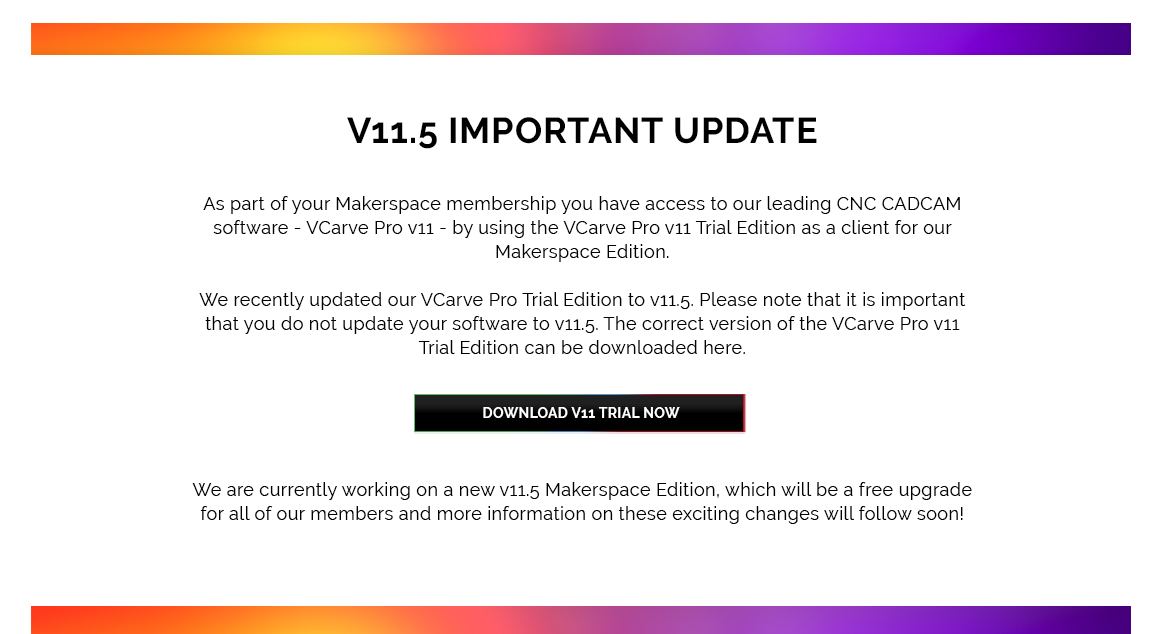Page History
...
- You must agree to comply with the Makerspace licensing agreement, highlights of which are below.
- KEY: Download from this link or the link above the current Trial Version of the VCarve Pro software that is compatible with the Makerspace offering. If Once you click the link you will see the following:
- download the regular version of the VCarve Pro Trial software you will not be able to use that with Makerspace Edition at the space.
- Install this on a PC of your choosing.
- You must configure your copy to use our Makerspace ID on your home member version of the software.
- MakerspaceID: 004AC-9D27A-14F73-6B0FF-08D3C-70F66-FE933
To enter the code once the trial is installed and opened:
- Help menu > About VCarve Pro… > Enter Makerspace ID
- Paste the Makerspace ID
- Restart VCarve
Note: Your installed software
. (TBD can we post that here?)will still report being a trial edition in various places. Please disregard this user interface bug.
- Look at the learning paths and training videos available on Vectric's Support site.
...